Inventory Record Keeping for Retail Jewelers
Maintaining accurate, updated inventory records provides several important benefits:
- identifies what inventory is selling, what’s not and what to re-order
- verifies appropriate insurance limits for your Jewelers Block policy
- speeds processing of your insurance claim in the event of a loss
- helps detect inventory “shrinkage”
While most retailers today use a store management software that includes an inventory control and record system, some jewelers may rely on a manual system. Either way, a successful business requires good inventory records. And good records require on-going maintenance.
What to include in your inventory system
Your inventory system should track every item for sale:
- Purchased items
- In-house manufactured items; list the cost of parts and labor, as well as selling price
- Items out of the store for a temporary period, for example, at a repair shop or with a customer on approval.
Also include inventory owned by others, such as:
- Customers’ goods
- Memo and consignment goods
How to track it
- Retain purchase, memo agreements and sales paperwork (either printed or digital): When new inventory arrives, assure it matches your order and the purchase invoice. File purchase invoices, memo agreements and copies of sales receipts in a way that you can connect them with their respective items in your inventory report.
- Assign a unique inventory number to each item or SKU (stock keeping unit) when it arrives in your store. Your inventory control software will assign identifying letters and numbers that associate the item to the original purchase invoice.If you use a manual inventory method, you will need to create your own numbering scheme. For example, a wedding band may be WB001, a necklace NL101.
- For each item, also enter the description, the manufacturer, your cost, and the date you received it.
- Enter the inventory number on the sales tag for each item.
- When you sell an item, enter the sale in your inventory system for that item, along with the selling price, date and customer’s name and address.
- For customers’ goods, record the item, a description, customer name and contact information, date received, work to be done and the date the item is returned to the customer.
Save, save, save
Save your inventory records in multiple places and in different formats such as: 1) your computer, 2) cloud-based, password-protected site, 3) USB drive kept off site, 4) printed copy kept off site.
Annual, itemized physical inventory – a must!
At least once each year, take an itemized physical inventory. Physically match each item in your store with your inventory control system. Items that are not marked as sold with the sell date, price and customer information are considered “shrinkage,” which may mean it was misplaced or stolen by a “customer” or employee.
Consider how you might use your inventory. Here are two examples:
- Burglary: If your store suffered a burglary, you would need to provide your insurance company with a list of what’s missing, your cost, when you purchased it and its selling price. You would print your latest inventory record and note what has been sold since it was last updated. Then, check off each item that is still in your store to identify what’s missing and presumed taken in the burglary. Your insurance company may send an adjuster to spot check the list against your records.
- Merchandise re-order: Let’s say you want to re-order only the best sellers with a 40%+ profit margin. You can see what’s still in the showcases, but your inventory record would list what sold, how many, how fast and at what profit margin.
Here is an example of an inventory record:
| Inventory number | Description of item | Manufacturer | Date received | Your cost | Date of sale | Selling price |
|---|---|---|---|---|---|---|
Add columns for other information such as profit margin, style, type of metal or stone, etc.
If you have questions about how to create or maintain an inventory record system, contact your insurance broker.